Something's seriously wrong
- Kiyevanie
- Lost
- Posts: 3164
- Joined: Fri Sep 27, 2013 7:45 am
- Location: Testing
Something's seriously wrong
Something's seriously wrong with my system since a few weeks now.
Every now and then (can be every 10 minutes, every hour or every few hours, no clear schedule I can see), the whole system suddenly seems to be very, very busy.
I first noticed while playing LoTRO. My character just was kind of stuttering around - not like a fluid motion, but like a you watch a movie and in between a lot of frames are missing. I blamed it on the game first, as it's notorious for lag, then on dust in my coolers... but lately I found out it happens with TESO too and it even affects other programs as well. Plus, I've gotten rid of the dust and the coolers are not longer howling like a werewolf at midnight.
My virus program didn't find anything suspicious.
Anyone any ideas?
Every now and then (can be every 10 minutes, every hour or every few hours, no clear schedule I can see), the whole system suddenly seems to be very, very busy.
I first noticed while playing LoTRO. My character just was kind of stuttering around - not like a fluid motion, but like a you watch a movie and in between a lot of frames are missing. I blamed it on the game first, as it's notorious for lag, then on dust in my coolers... but lately I found out it happens with TESO too and it even affects other programs as well. Plus, I've gotten rid of the dust and the coolers are not longer howling like a werewolf at midnight.
My virus program didn't find anything suspicious.
Anyone any ideas?
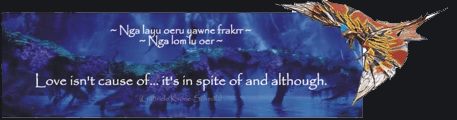
- flighter
- Grumpy site admin
- Posts: 1850
- Joined: Tue Sep 17, 2013 7:58 pm
- Location: Novi Sad, Serbia
- Contact:
Re: Something's seriously wrong
Hmmmm, does that happen randomly, or when:
1. System runs on batteries, while it is OK when it is on the power supply?
2. Only after few minutes or hours or intensive activity (especially graphics)?
In the first case, maybe something changed power saving settings, so that when it is on battery, it doesn't run on "full throttle" in order to save battery.
In the second case, it's CPU throttling. The more it works, the more CPU gets hot. If it gets way too hot, it can become faulty, permanently, and since it is soldered to the mainboard, you basically throw your laptop away. So to prevent it, it gets throttled down to reduce the heat. Well, why does it get so hot? It is one or more of the following:
1. CPU is too busy doing stuff, be it games or other. That is normal. Soon after you remove the cause (i.e. stop playing), things relatively quickly get back to normal. Now, usually this should not be a problem, but if it is combined with the reason No. 2, it becomes a constant issue.
2. Thermal design in laptops is often critical. Space for the airflow is limited and, if the laptop is used in dusty environment, air vents get clogged. You can test that yourself. Turn the laptop off, and close the display lid. Turn the laptop upside down, and locate the air intake grill. Take a deep breath, do NOT inhale, and blow as much air as you can and with as much power as you can into that went. On the other side, where the hot air exhaust is, a lot of dust should come out. Be careful if you are allergic to dust. If no dust comes out at all, and your laptop is older than few weeks or a month, then try another opening and repeat the process. If the dust DOES come out, I strongly suggest you to take the laptop to the repair shop, because there is a lot more dust and maybe other stuff inside, which you can't clean without opening the laptop.
3. Thermal silicone paste on the CPU. It is used to significantly improve the transfer of heat from the CPU to the heat sink and the rest of the cooling system. After years of use, and especially if the CPU often runs very hot, thermal properties of the mentioned paste are reduced, sometimes to zero. This absolutely require a skilled person to handle, and some special tools. In this case, a visit to the repair shop is mandatory.
Well, I assumed you have a laptop. Now, if you have a desktop, things are a bit different, but not that much. You can open it yourself, and clean. However, keep in mind that using vacuum cleaner or blowing the dust yourself is NOT sufficient. You need to buy a can of compressed air (specially designed for this sort of tasks), locate the CPU inside your system, and blow out the dust from the CPU heat sink. I would strongly suggest that you block the cooling fan with a screwdriver, so that it doesn't overspeed due to the high speed and volume of air coming in. So, you blow all the dust, do some vacuum cleaning, and you are good to go again, escept if the thermal paste has to be replaced on the CPU. In that case, I strongly recommend you going to the repair shop with your desktop. You don;t have to take your monitor, keyboard, mouse or other peripherals with it.
In the end, if you can wait till June 21st afternoon, I can fix it for you free of charge... Erm, not really free. I work for pretzels with butter and coffee.
1. System runs on batteries, while it is OK when it is on the power supply?
2. Only after few minutes or hours or intensive activity (especially graphics)?
In the first case, maybe something changed power saving settings, so that when it is on battery, it doesn't run on "full throttle" in order to save battery.
In the second case, it's CPU throttling. The more it works, the more CPU gets hot. If it gets way too hot, it can become faulty, permanently, and since it is soldered to the mainboard, you basically throw your laptop away. So to prevent it, it gets throttled down to reduce the heat. Well, why does it get so hot? It is one or more of the following:
1. CPU is too busy doing stuff, be it games or other. That is normal. Soon after you remove the cause (i.e. stop playing), things relatively quickly get back to normal. Now, usually this should not be a problem, but if it is combined with the reason No. 2, it becomes a constant issue.
2. Thermal design in laptops is often critical. Space for the airflow is limited and, if the laptop is used in dusty environment, air vents get clogged. You can test that yourself. Turn the laptop off, and close the display lid. Turn the laptop upside down, and locate the air intake grill. Take a deep breath, do NOT inhale, and blow as much air as you can and with as much power as you can into that went. On the other side, where the hot air exhaust is, a lot of dust should come out. Be careful if you are allergic to dust. If no dust comes out at all, and your laptop is older than few weeks or a month, then try another opening and repeat the process. If the dust DOES come out, I strongly suggest you to take the laptop to the repair shop, because there is a lot more dust and maybe other stuff inside, which you can't clean without opening the laptop.
3. Thermal silicone paste on the CPU. It is used to significantly improve the transfer of heat from the CPU to the heat sink and the rest of the cooling system. After years of use, and especially if the CPU often runs very hot, thermal properties of the mentioned paste are reduced, sometimes to zero. This absolutely require a skilled person to handle, and some special tools. In this case, a visit to the repair shop is mandatory.
Well, I assumed you have a laptop. Now, if you have a desktop, things are a bit different, but not that much. You can open it yourself, and clean. However, keep in mind that using vacuum cleaner or blowing the dust yourself is NOT sufficient. You need to buy a can of compressed air (specially designed for this sort of tasks), locate the CPU inside your system, and blow out the dust from the CPU heat sink. I would strongly suggest that you block the cooling fan with a screwdriver, so that it doesn't overspeed due to the high speed and volume of air coming in. So, you blow all the dust, do some vacuum cleaning, and you are good to go again, escept if the thermal paste has to be replaced on the CPU. In that case, I strongly recommend you going to the repair shop with your desktop. You don;t have to take your monitor, keyboard, mouse or other peripherals with it.
In the end, if you can wait till June 21st afternoon, I can fix it for you free of charge... Erm, not really free. I work for pretzels with butter and coffee.
- Kiyevanie
- Lost
- Posts: 3164
- Joined: Fri Sep 27, 2013 7:45 am
- Location: Testing
Re: Something's seriously wrong
Oh - I forgot to mention that it's a desktop. About 5 years old now and said games ran just fine all the years, I never had any problems until those few weeks ago.
It also has a game-ready video-card with an own cooler on top, not just a video chip on the board.
I'll try with the canned air first, hoping it helps. It definitely sounds as if the CPU is very, very busy - or throttled down. It feels like someone made a knot in a tube. So maybe it's actually all about dust. And of course the system ain't the newest one anymore, that too.
It also has a game-ready video-card with an own cooler on top, not just a video chip on the board.
I'll try with the canned air first, hoping it helps. It definitely sounds as if the CPU is very, very busy - or throttled down. It feels like someone made a knot in a tube. So maybe it's actually all about dust. And of course the system ain't the newest one anymore, that too.
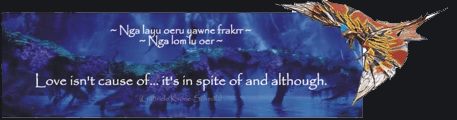
- flighter
- Grumpy site admin
- Posts: 1850
- Joined: Tue Sep 17, 2013 7:58 pm
- Location: Novi Sad, Serbia
- Contact:
Re: Something's seriously wrong
Umm, okay. Then, disconnect the cables and take it to the repair shop... If you can wait till the 21st June, we can handle it for free 
- Kiyevanie
- Lost
- Posts: 3164
- Joined: Fri Sep 27, 2013 7:45 am
- Location: Testing
Re: Something's seriously wrong
Mmmhm - let's see  Either I lose my nerves (cause it definitely is NO fun when it happens while gaming, right when you're about to kick one of the bad guys in the rear) or I'll wait until after my vacation. There is a repair shop around (at least I've seen an advertisement), but I don't know if they're good or not.
Either I lose my nerves (cause it definitely is NO fun when it happens while gaming, right when you're about to kick one of the bad guys in the rear) or I'll wait until after my vacation. There is a repair shop around (at least I've seen an advertisement), but I don't know if they're good or not.
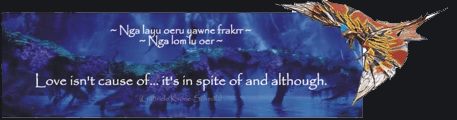
- flighter
- Grumpy site admin
- Posts: 1850
- Joined: Tue Sep 17, 2013 7:58 pm
- Location: Novi Sad, Serbia
- Contact:
Re: Something's seriously wrong
Oooook! Let's see.
There is 35 days to go.
There is 35 days to go.
- Elyris
- Puriter
- Posts: 3863
- Joined: Fri Sep 27, 2013 7:36 pm
Re: Something's seriously wrong
*looks in*
You play TESO? Coool
Coool 
You play TESO?
- Kiyevanie
- Lost
- Posts: 3164
- Joined: Fri Sep 27, 2013 7:45 am
- Location: Testing
- Elyris
- Puriter
- Posts: 3863
- Joined: Fri Sep 27, 2013 7:36 pm
Re: Something's seriously wrong
Oh 

(What are you?)
(What are you?)
- Kiyevanie
- Lost
- Posts: 3164
- Joined: Fri Sep 27, 2013 7:45 am
- Location: Testing
Re: Something's seriously wrong
Um, I think the class is called "Dragon Knight" (Drachenritter). I'm waiting to get Level 15, cause that's when I'll be able to switch weapons infight... then she'll get specialized in archery, with sword as backup for close quarter combat.
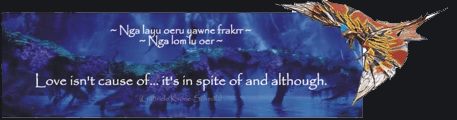
- Elyris
- Puriter
- Posts: 3863
- Joined: Fri Sep 27, 2013 7:36 pm
Re: Something's seriously wrong
Ahhh, I see.  (And what race?)
(And what race?)
- Kiyevanie
- Lost
- Posts: 3164
- Joined: Fri Sep 27, 2013 7:45 am
- Location: Testing
- Elyris
- Puriter
- Posts: 3863
- Joined: Fri Sep 27, 2013 7:36 pm
Re: Something's seriously wrong
Bosmer - of course 
- Kiyevanie
- Lost
- Posts: 3164
- Joined: Fri Sep 27, 2013 7:45 am
- Location: Testing
Re: Something's seriously wrong
You're playing too?
Oookay - I'm back from a visit to the local mall and therefore the local electronics shop... and whatever bugs my baby here, it won't be any flecks of dust inside. Just had it opened, vacuum AND canned air cleaned every single corner and cooler (it's fascinating how many of them there are in there). Let's see how things work out now.
Fun fact at the side: When I was walking through the TV area between all those screens showing demo pictures there was one tiny little movement, seen from the corner of my eye, so I turned around and yes: Exactly on one of them they had just started to show Avatar - the movement I saw was Jake sitting in the shuttle, putting on his exopack
OF COURSE I had to stand there for a while and watch, screw other people thinking it weird
Oookay - I'm back from a visit to the local mall and therefore the local electronics shop... and whatever bugs my baby here, it won't be any flecks of dust inside. Just had it opened, vacuum AND canned air cleaned every single corner and cooler (it's fascinating how many of them there are in there). Let's see how things work out now.
Fun fact at the side: When I was walking through the TV area between all those screens showing demo pictures there was one tiny little movement, seen from the corner of my eye, so I turned around and yes: Exactly on one of them they had just started to show Avatar - the movement I saw was Jake sitting in the shuttle, putting on his exopack
OF COURSE I had to stand there for a while and watch, screw other people thinking it weird
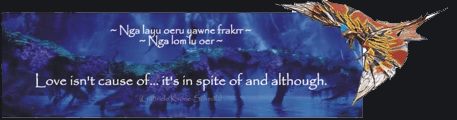
- Elyris
- Puriter
- Posts: 3863
- Joined: Fri Sep 27, 2013 7:36 pm
Re: Something's seriously wrong
I'm considering it. I got confused about the payment model though. What is it right now? Are the bugs still as bad as they say (lag 'n stuff)?
(It's interesting how the Bosmer are practically carnivorous to cannibalistic elves and not just the 'usual' stuff.)
I wish I could open the Bamboo completely - for some reasons I can only open a part, the rest seems to be 'stuck together' in a way I feel like damaging it totally (which surely isn't hte case, but I also don't know how to open it ... it's kinds weird).
(It's interesting how the Bosmer are practically carnivorous to cannibalistic elves and not just the 'usual' stuff.)
I wish I could open the Bamboo completely - for some reasons I can only open a part, the rest seems to be 'stuck together' in a way I feel like damaging it totally (which surely isn't hte case, but I also don't know how to open it ... it's kinds weird).
- Kiyevanie
- Lost
- Posts: 3164
- Joined: Fri Sep 27, 2013 7:45 am
- Location: Testing
Re: Something's seriously wrong
I've never tried to open a laptop, to be honest. Only my desktop - it's much easier, you just have to remove the screws and the cover.
Everything's runnig fine so far, by the way. Seems the cure really helped
(I haven't read that part of the Bosmer yet... well, I don't know about bugs so far, but it can be rather laggy with many people at one place. I'm NOT playing with the highest graphics settings, cause that slows the system down too much. But you have a lot of options to tweak there. Oh, and what's really annoying is the amount of gold seller spam...)
Everything's runnig fine so far, by the way. Seems the cure really helped
(I haven't read that part of the Bosmer yet... well, I don't know about bugs so far, but it can be rather laggy with many people at one place. I'm NOT playing with the highest graphics settings, cause that slows the system down too much. But you have a lot of options to tweak there. Oh, and what's really annoying is the amount of gold seller spam...)
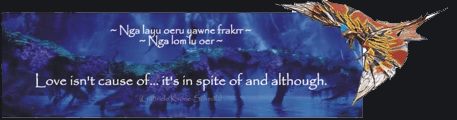
- Elyris
- Puriter
- Posts: 3863
- Joined: Fri Sep 27, 2013 7:36 pm
Re: Something's seriously wrong
Well - basically it's also just getting all the screws out and opening the back and with my last laptop it worked out just perfectly, so I could open it completely, but with this one it was never really possible (of course there's a way, I just don't know how). It looks like it's not just a 'cover' on the back I would have to remove, but it seems as if I would 'desintegrate' the whole laptop - too risky for me.
On a side note: When I tried to open it last time a single screw was left behind in the end ..... although all other places where screws should be where 'filled' with screws. in other words: There's a screw that wasn't there before but alos doesn't seem to have a place anywhere. Which is ... kinda weird.
(Hmm, hmmm. I think I know that kind of spamming - though I barely read the chat at all ... I still didn't really managed to find out how it works. I heard about the lagging in places with more than a few players at the same time and also albeit being a nice idea, phasing seems to be kind of an issue, especially when it comes to 'co-play' when a player with a higher level tries to help one with a lower level in a quest ... due to phasing the quest NPCs and mobs are invisible - thus untouchable - for him, while his lower-leveled fried has to do it all by himself. Mayber they can find a way to fix this. I guess the whole thing would really appeal to me if it weren't for abo-costs. I am thinking it over.)
On a side note: When I tried to open it last time a single screw was left behind in the end ..... although all other places where screws should be where 'filled' with screws. in other words: There's a screw that wasn't there before but alos doesn't seem to have a place anywhere. Which is ... kinda weird.
(Hmm, hmmm. I think I know that kind of spamming - though I barely read the chat at all ... I still didn't really managed to find out how it works. I heard about the lagging in places with more than a few players at the same time and also albeit being a nice idea, phasing seems to be kind of an issue, especially when it comes to 'co-play' when a player with a higher level tries to help one with a lower level in a quest ... due to phasing the quest NPCs and mobs are invisible - thus untouchable - for him, while his lower-leveled fried has to do it all by himself. Mayber they can find a way to fix this. I guess the whole thing would really appeal to me if it weren't for abo-costs. I am thinking it over.)
- Kiyevanie
- Lost
- Posts: 3164
- Joined: Fri Sep 27, 2013 7:45 am
- Location: Testing
Re: Something's seriously wrong
I know the phenomenon with somehow screws showing up out of thin air... didn't have it this time, but in the box with my screwdrivers there are a few screws from one or another former activity lying around. No idea where they came from 
(Yeah - that phasing thing IS a major problem... it's not that you can't see the mobs or NPCs, you also can't see your group member, just a little arrow that shows where the other one should be. One of the weirdest and most annoying things I've seen. I really hope they get this sorted out, cause it seriously stops co-playing and helping each other)
(Yeah - that phasing thing IS a major problem... it's not that you can't see the mobs or NPCs, you also can't see your group member, just a little arrow that shows where the other one should be. One of the weirdest and most annoying things I've seen. I really hope they get this sorted out, cause it seriously stops co-playing and helping each other)
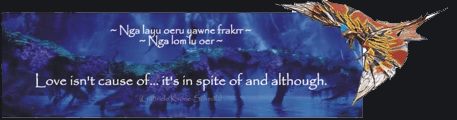
- Elyris
- Puriter
- Posts: 3863
- Joined: Fri Sep 27, 2013 7:36 pm
Re: Something's seriously wrong
My grandma wants to buy a new laptop for herself and one for my cousin (as christmas present). She had her eye on two different ones from acer, but they both were running Windows 8 so I told her it might be better to get Windows 10 (due to the way the menu is displayed). It would be nice if someone could tell me which minimal characteristics such devices should have.
- flighter
- Grumpy site admin
- Posts: 1850
- Joined: Tue Sep 17, 2013 7:58 pm
- Location: Novi Sad, Serbia
- Contact:
Re: Something's seriously wrong
Well, for ordinary use (internet, some office applications, music, movies etc), an i3 or i5 processor, like 4 GB RAM, 500 GB Hard disk or, even better, 250 to 512 GB SSD, 13 inches screen (smaller for protability) or up to 16.4 inches (larger for older people or people with impaired vision)...
In the end, it all depends on the budget.It can cost like 500 EUR, and it can also cost 1500 EUR... if you get me.
In the end, it all depends on the budget.It can cost like 500 EUR, and it can also cost 1500 EUR... if you get me.
